Affiliate Disclaimer: I hope you love the products and services I recommend - I truly believe in them. Just so you know, I may collect a tiny compensation from the links on this page at no added cost to you. Thank you if you use my links, I really appreciate it!
Learn how to prioritize spending when you’re just getting started in voice acting.
Because you’re not alone.
It can be easy to just start tossin’ money at all sorts of things in an attempt to hurry along your voice over career.
That’s… kinda what I did when I first started in 2012.
DON’T LET THAT BE YOU.
Don’t spend another dime before you read this.
This guide is exactly what I wish I had before I first pulled out my credit card.
Do you need to pay for all of this before you start making money with your voice?
No. Not necessarily.
But if you want to make this a long-term, successful career, this is what you should plan on spending.
And it’s how I would spend it if I were you.
In this guide, I’ll show you:
- How to smartly prioritize your spending in order to make voice over a legitimate, long-term career (either on the side or eventually full-time)
- Helpful, quick tips and recommendations on exactly what to do AND buy
- How much each spending category may cost and how much it all may cost in total
As a full-time voice talent since 2012, I’ll grab from my experience (and mistakes) to help you make some better spending decisions…
…And show you how I would prioritize my spending if I were starting over my voice over career today.
And I’ll even help you figure out how much it all may cost you in the end.
This guide will be most useful if you want to make voice acting a legitimate career (either part-time or full-time).
But you can also use it if you’re interested in voice over for fun or as a hobby.
In each section, you’ll get a rough estimate of how much that spending category will cost you as well as some ideas on what to buy or what to do.
WANT A CUSTOM ACTION PLAN (JUST FOR YOU) THAT SHOWS YOU EXACTLY WHAT TO DO NEXT TO TURBO CHARGE YOUR VOICE OVER CAREER?
PRIORITY #1
Voice Over Training (Performance Coaching) ($500-$2,000+)

You are selling your voice to prospective clients.
It’s your main product.
Performing is one of the main reasons I love voice over.
If you want to fill up your calendar with new projects and clients, the 1st step is to offer an incredible product.
How do you get there?
Getting high-quality coaching and practicing relentlessly.
It’s non-negotiable for a successful career in voice over.
There is a flood of new talent popping up every day in VO.
In order to stand out, your skills need to be top-notch.
I’ve been doing this full-time since 2012 and I’m still investing in my VO education every single day.
So if I were starting over my career today, my very first dollar would go toward coaching.
RECOMMENDED VOICE OVER PERFORMANCE COACHES:
Nancy Wolfson – https://braintracksaudio.com/
Terry Daniel and his team at UVT Coaching – https://www.uvtcoaching.com/
Mary Lynn Wisner – https://www.voicesvoicecasting.com/coaching/
For a more detailed and comprehensive list of coaching recommendations, go here.
PRIORITY #2
Voice Over Studio (Recording Space; does NOT include microphone) ($50-$4,000+)
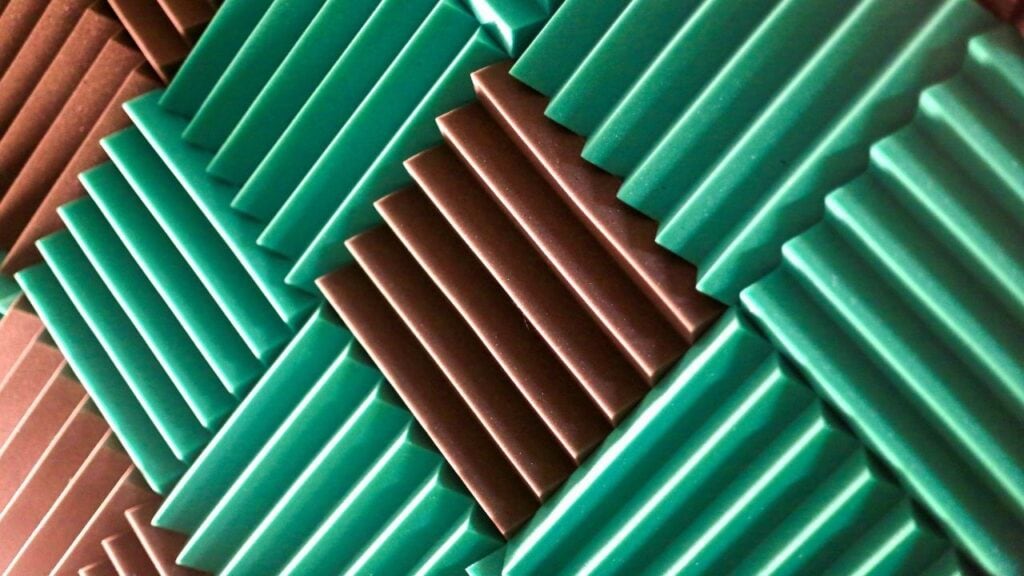
Recording space before a demo OR microphone? Say what?!
Yep – I mean it.
In this modern VO marketplace, being able to produce top notch audio from your home studio is absolutely essential to a booming career and must be solved ASAP.
It’s essential in delivering a top-quality product.
The 1st step toward excellent audio is your recording environment.
If you can’t create a high-quality recording environment, even the most expensive microphones in the world will sound like trash.
And microphones honestly don’t matter nearly as much as you think.
Also, you could have a great demo, but if your actual recordings don’t come close to matching the quality of your demo, clients will be mad and will definitely not hire you again.
And even the most skilled voice actor in the world will sound like dog doo doo in a bad recording space.
When I first started, this part really stressed me out.
After months of research and exploration, I found a used WhisperRoom recording booth on Craigslist.
It was 350 miles away, so I rented a UHaul, drove there, picked up the booth, and drove it back home in 1 day.
And I’m still using that booth today.
The key to awesome recordings is creating a quiet, acoustically treated space.
I won’t go over exactly how to do that here, but in general…
Try to remove any unwanted background noises (computer fans, A/C, heater, dog barking, cat meowing, toilets flushing, etc.) from your recording space.
And cover hard, reflective surfaces (floor, walls, desk, etc.) with thick, soft material so you’re not getting echo in your mic.
These inexpensive moving blankets on Amazon can work well.
DIY acoustic panels can be a game-changer in your recording space because they actually work to remove a lot those pesky reflections.
Here’s a good walkthrough on how to build one from my friend and VO colleague Tim Tippets:
A walk-in (full or partial) closet with a bunch of clothing can be an okay starting point but will very likely need to be improved over time.
You can also build out a complete studio/room in your home but that can be quite expensive. I would not do this until you’ve proven yourself in the industry.
Recording Booth Recommendations:
WhisperRoom (what I use)
Tri-Booth (budget-friendly)
Scott’s VO Booths (budget-friendly)
It’s important to note that while these booths can be great for isolating your sound and creating consistent recordings, they are not 100% soundproof (they don’t block out all noise, especially low rumbles like airplanes or garbage trucks).
And they’ll likely need further acoustic treatment “out of the box”.
You WILL need a microphone to fully test how it sounds, but I really want to emphasize that your recording space/studio needs to be prepped ASAP.
I’ll get to microphones shortly. But before that…
PRIORITY #3
Voice Over Demo(s) – ($1,000-$2,500+)

You may be thinking…
John, can’t I just make one myself?
Sure, you can. No one’s going to stop you.
But if you are really trying to make this career work, it’s worth the short-term investment to get your demo written and produced by a rock-solid demo producer (after your skills are up to snuff through performance coaching).
If it’s good, you’ll be really well-positioned to make your money back and THEN some for years to come.
A high-quality demo in your preferred genre is one of the pillars to a successful career in VO.
It’s often your first impression with prospective clients.
It gives them a quick overall view of your voice and what you’re capable of doing.
If it’s bad, what chance do you have to land consistent, high-paying clients?
It’s like trying to sell a used car covered with rust and a few crashes in its history. Oh, and it’s painted bright pink. (no offense if your car is bright pink, that might actually look pretty sweet)
After you get enough coaching and you figure out your recording space, I’d spend my money on a professionally produced voice over demo.
VOICE OVER DEMO PRODUCER RECOMMENDATIONS:
Erik Romanowski – https://www.earblowingaudio.com/
J. Michael Collins (also a great coach) – https://www.jmcvoiceover.com/demo-production/
Nancy Wolfson (my top choice for coaching) – https://braintracksaudio.com/
“Uncle” Roy Yokelson – http://antlandproductions.com/
Chuck Duran – http://demosthatrock.com/
For a more detailed list of demo producer recommendations, go here.
PRIORITY #4 (4-Way Tie)
Microphone for Voice Over, Microphone Preamp, Voice Over Editing Software (DAW), Voice Over Headphones – ($500 – $3,000+)

You will likely need to purchase these around the same time.
While a good microphone is important, it’s not nearly as important as you may think.
If you effectively treat your recording space, many lower-cost XLR condenser microphones and a decent preamp can sound great and will be good enough to book work.
I mean…
I used a Rode NT1-a for many years and booked national work with it.
The point is…
If you can get a baseline of “good enough” audio quality in your auditions and recordings, that’s just fine when you’re first starting.
What will set you apart is your skill.
In other words…
Your mic and equipment do not book you top-level work.
Quick tip: Try to buy a few different mics 1st to test them with your voice and with your recording environment first. Many gear shops may still let you do it in this post-COVID world. Just ask them first. I hear Sweetwater may still do it.
Note: I do not recommend USB microphones if you’re trying to make VO a career.
** denotes what I use in my studio currently.
VOICE OVER MICROPHONE RECOMMENDATIONS (INCLUDING MOST RECENT PRICE):
Rode NT1 ($228.22) – There are mixed reviews on the NT1-A (even though I used the NT1-A for the first several years of my career), so go with the NT1 just to be safe.
**CAD E100SX ($299.99) – I use its predecessor, the E100S, and I love it.
Sennheiser MKH 416 ($999, industry standard microphone)
Neumann TLM 103 ($1,277.77, industry standard microphone)
MICROPHONE PREAMP RECOMMENDATIONS (INCLUDING MOST RECENT PRICES):
**Focusrite Scarlett Solo ($119.99) – I use the **Focusrite Scarlett 2i2 and love it.
Universal Audio Apollo Twin ($1,199)
VOICE OVER EDITING SOFTWARE (DAW) RECOMMENDATIONS (INCLUDING MOST RECENT PRICE):
Audacity (free)
**Adobe Audition CC ($20.99/month) – This is what I use. It requires a monthly subscription but I love it.
Reaper ($60-$225 – they’ll also let you test it for free)
Twisted Wave ($99 for Mac, Windows in beta)
VOICE OVER HEADPHONE RECOMMENDATIONS (INCLUDING MOST RECENT PRICES):
Sony MDR7506 Professional Large Diaphragm Headphone ($86.30)
Sennheiser Professional HD 300 PRO Over-Ear Broadcast Headphones ($183.32)
PRIORITY #5
Voice Over Editing (and Recording) Training (Free – $500+)

This is something you should be learning as you go at every step, but I decided to loop it in with your microphone/equipment purchases.
Because what good is all that equipment if you have no idea how to use it?
You need to be able to effectively record your voice, edit it so it sounds crystal clear, format it, and send it off to clients.
Editing voice over audio can seem intimidating but don’t let it be.
To be honest, audio editing is one of the things I don’t love about voice over.
But out of necessity, you have to become good/proficient, but it doesn’t take a rocket scientist to get to that point.
** denotes who I have learned from, either on a paid or free level.
VOICE OVER EDITING (AND RECORDING) TRAINING RECOMMENDATIONS:
**Mike Delgaudio (aka BoothJunkie) (Free – $$)
Mike is a narrator, audio engineer, and audio production content creator. It’s one of the 1st places I send aspiring voice talent who want to learn about VO audio. Go to his YouTube channel to learn *almost* everything there is to know about recording great VO audio.
**Tim Tippets – Audition Ready Audio Course ($$)
Tim is a full-time VO pro and audio engineer. I took Tim’s course a few years ago and was BLOWN AWAY. I honestly wish I would have had something like it when I first started out. I shudder to think about how many jobs I didn’t get because my audio wasn’t as good as it could have been (with a few small tweaks).
**Jordan Reynolds – Audio Ninja Masterclass ($$)
Jordan is a fellow full-time pro voice talent. He’s also an audio engineer. He created an info-packed, highly-rated audio editing course called “Audio Ninja Masterclass” where you can really take your audio game to the next level. He also does 1-on-1 consulting if you just need some immediate help with a small issue.
**George Whittam and Dan Lenard (Free – $$)
George is an audio engineer who specializes in helping VO talent produce top notch audio. Dan is a full-time VO talent and audio engineer. While their weekly Voice Over Body Shop show is a great place to start, their paid offerings are well worth it. They can help with individual issues and setting up your space, offer on-demand or live classes, and can even put together some audio chain presets for your exact recording environment and DAW/software.
**YouTube (Free)
Other than BoothJunkie, YouTube has several other content creators who make videos on compression, EQ, DIY recording booth setup, and more, including Mike Russell, Curtis Judd, Podcastage, and many more.
PRIORITY #6
Voice Over Marketing Education and Expenses (includes your personal VO website) ($200 – $1,000+)

I honestly wish I could put this at #1.
It’s THAT important.
And it’s something most talent don’t even think about until it’s too late.
Or when they realize they need to do it, they have no idea where to start, so they head to some pay-to-play platform or freelance site and hope for the best.
This is one of my biggest strengths as a voice talent; being able to market myself. You see…
If you don’t have an effective way to market your services to clients, your career is dead before you even start.
You need to be able to find high paying voice over clients.
Don’t be that person who relies solely on freelance or P2P websites.
You are a freelancer and a business owner.
And you need to take your business as seriously as your clients take their businesses.
I won’t go into great detail about what you need to do here but here’s the general idea:
You need to build relationships with potential buyers.
The powerful (yet obvious) skeleton key to success in this industry is repeat work.
If you can build trusting relationships with your clients, they’ll keep coming back to you again and again for future work.
There are tools that can help you automate some of this process, but you need to be able to do it manually first.
Head to YouTube and you’ll find all sorts of free marketing advice.
There are also many books on the topic.
Many of the coaches I listed above offer advice and training on how to market yourself, too.
PRIORITY #7
Miscellaneous Business Expenses (office supplies, tax services/software, etc.) ($150 – $300+)

This is the necessary evil category.
Running any business requires random, additional costs.
It’s not sexy but it’s realistic.
This category covers office supplies, invoicing software, tax services, etc.
I am decidedly NOT an accountant or tax expert, so please talk with your accountant or tax specialist for professional advice.
However, I do have some software I use that works well for me listed below.
** denotes what I have used or currently use
INVOICING SOFTWARE RECOMMENDATIONS:
**WaveApps – I love WaveApps. It’s what I use right now.
TAX SOFTWARE RECOMMENDATIONS:
**TurboTax (US) – This is what I currently use. Again, I’m not a tax professional or expert, so please consult with yours before figuring out your tax situation.
PRIORITY #8
Voice Over Websites (freelance, pay-to-play websites, etc.) (Free – $1,000+)

*GASP*
Pay-to-play and freelance websites WAY DOWN HERE?!
Yes.
You can definitely book work through these sites.
And I won’t and don’t judge you if it’s what you do.
Many talent base most of their career on winning jobs through these sites.
In fact, I used Voices.com and Voice123 for a couple of years when I first started in 2012.
However, those platforms have changed a lot since then which is why I very quickly moved off of them (around 2014 or so).
You see…
I like to own my relationships with my clients.
Those sites create extra competition, an unnecessary middle person, and often charge a membership fee AND a commission fee when you book a job.
On most of these sites, you’re not even allowed to speak to the client off-site.
No, thanks.
I prefer to spend my time building my own relationships and marketing myself directly to voice seekers and buyers.
So if you prefer to find jobs this way, I get it.
But there are better, more sustainable ways (in my opinion).
This is why I thinks it’s crucial to learn about marketing before you hop on these sites and to learn how to build a business on your own outside of these places.
But more on this in the future.
CONCLUSION (Including Total Cost)
If I had to start over my voice over career today, this is how I would prioritize my spending:
- Voice Over Training (Performance Coaching) ($500-$2,000+)
- Voice Over Studio (Recording Space; does NOT include microphone) ($50-$4,000+)
- Voice Over Demo(s) – ($1,000-$2,500+)
- Microphone for Voice Over, Microphone Preamp, Voice Over Editing Software (DAW), Voice Over Headphones – ($500 – $3,000+)
- Voice Over Editing (and Recording) Training (Free – $500+)
- Voice Over Marketing Education and Expenses (includes your personal VO website) ($200 – $1,000+)
- Miscellaneous Business Expenses (office supplies, tax services/software, etc.) ($150 – $300+)
- Voice Over Websites (freelance, pay-to-play websites, etc.) (Free – $1,000+)
Do you need to pay for all of this before you start making money with your voice?
No. You do not.
But this is what I would PLAN on spending and HOW I would spend it if you want to build a long-term, successful career in voice over.
TOTAL COST RANGE: $2,400 – $14,300
WANT A CUSTOM ACTION PLAN (JUST FOR YOU) THAT SHOWS YOU EXACTLY WHAT TO DO NEXT TO TURBO CHARGE YOUR VOICE OVER CAREER?

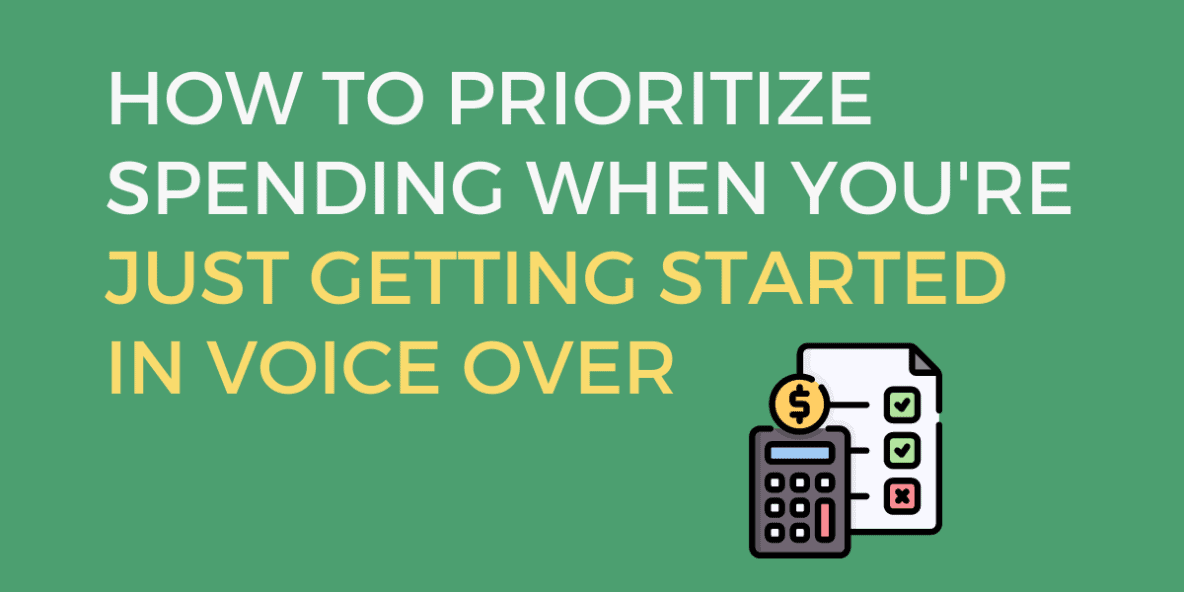
2 Comments on “How To Prioritize Spending When You’re Just Getting Started In Voice Acting”
Just looking for a detailed voice-over break down and budget for my Voice-Over business. How much would it cost? These numbers would be going into a business plan to get founding BTW.
Thanks
Oral
Hi Oral – Could you expand on this a bit? What do you mean “to get founding”? If you’re looking for a specific breakdown on how much it costs to make this career happen, you should read this full breakdown I wrote here: https://fulltimevoicetalent.com/how-to-prioritize-spending-when-youre-just-getting-starting-in-voice-acting/.
Good luck and thanks for reading!